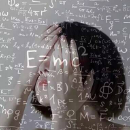1
2
3
4
5
6
7
8
9
10
11
12
13
14
15
16
17
18
| # 'Accept': 'text/html,application/xhtml+xml,application/xml;q=0.9,image/webp,image/apng,*/*;q=0.8',
# 'Accept-Encoding': 'gzip, deflate, br',
# 'Accept-Language': 'zh-CN,zh;q=0.9',
# 'Cache-Control': 'max-age=0',
# 'Connection': 'keep-alive',
# 'Cookie': 'BIDUPSID=6F6C332F8A0E3C9949BD5D9F884F1FFB; BDORZ=B490B5EBF6F3CD402E515D22BCDA1598; BAIDUID=EFDAC6F7D747687E9C719E50A41D707F:FG=1; PSTM=1533783169; BD_UPN=12314353; delPer=0; BD_HOME=0; BD_CK_SAM=1; PSINO=3; H_PS_PSSID=1435_21117_20927; H_PS_645EC=3a04mDqnf2AOXeU2n6NNCFlEHTqg2o6UIX4PAa801GwAZ5PgQkN95DF2qY8; BDSVRTM=0',
# 'Host': 'www.baidu.com',
# 'Upgrade-Insecure-Requests': '1',
# 'User-Agent': 'Mozilla/5.0 (Windows NT 6.1; Win64; x64) AppleWebKit/537.36 (KHTML, like Gecko) Chrome/68.0.3440.106 Safari/537.36',
# string = '我叫{}, 我喜欢{}, 我最{}'
# string = '我叫{2}, 我喜欢{1}, 我最{0}'
# string = '我叫{name}, 我喜欢{like}, 我最{lala}'
# print(string.format(like='周星驰', lala='朱茵', name='疯狂'))
# string = '<b>b有b没有那么一首b歌,可以让我跟着和</b>'
# string = string.strip('</b>')
# print(string)
|