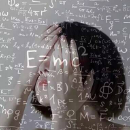1
2
3
4
5
6
7
8
9
10
11
12
13
14
15
16
17
18
19
20
21
22
23
24
25
26
27
28
29
30
31
32
33
34
35
36
37
38
39
40
41
42
43
44
45
46
47
48
49
50
51
52
53
54
55
56
57
58
59
60
61
62
63
64
65
66
67
68
69
70
71
72
73
74
75
76
77
78
79
80
81
82
83
84
85
86
87
88
89
90
91
92
93
94
95
96
97
98
99
100
101
102
103
104
105
106
107
108
109
110
111
112
113
114
115
116
117
118
119
120
121
122
123
124
125
126
127
128
129
130
131
132
133
134
135
136
137
138
139
140
141
| from threading import Thread, Lock
from queue import Queue
import requests
from bs4 import BeautifulSoup
import json, time
'''
采集线程退出条件:当页码队列为空时退出
解析线程退出条件:首先判断页码队列是否为空,如果页码队列为空,然后再去判断数据队列是否为空,如果数据队列也为空,那么解析线程退出
'''
# 标记解析线程何时退出标记位
g_flag = True
class CrawlThread(Thread):
def __init__(self, name, page_queue, data_queue):
super().__init__()
self.name = name
self.page_queue = page_queue
self.data_queue = data_queue
self.url = 'http://www.fanjian.net/duanzi-{}'
self.headers = {
'User-Agent': 'Mozilla/5.0 (Windows NT 6.1; Win64; x64) AppleWebKit/537.36 (KHTML, like Gecko) Chrome/68.0.3440.84 Safari/537.36',
}
def run(self):
print('线程--%s--启动成功----' % self.name)
'''
1、从页码队列取出一个页码
2、拼接生成待发送的url
3、发送请求,得到响应
4、将响应添加到数据队列中
'''
while 1:
# 如果页码队列为空,那么该线程就应该退出
if self.page_queue.empty():
break
page = self.page_queue.get()
url = self.url.format(page)
content = requests.get(url=url, headers=self.headers).text
self.data_queue.put(content)
print('线程-%s-运行结束--' % self.name)
class ParseThread(Thread):
def __init__(self, name, data_queue, fp, lock):
super().__init__()
self.name = name
self.data_queue = data_queue
self.fp = fp
self.lock = lock
def run(self):
print('线程--%s--启动成功----' % self.name)
'''
1、从数据队列中取出一个数据
2、解析和处理数据
'''
while 1:
if g_flag == False:
break
try:
content = self.data_queue.get(True, 3)
except Exception as e:
break
self.parse_content(content)
print('线程-%s-运行结束--' % self.name)
def parse_content(self, content):
# 生成soup对象
soup = BeautifulSoup(content, 'lxml')
resps = soup.select('.cont-item')
for resp in resps:
title = resp.select('a')[0]['title']
text = resp.select('.cont-list-main p')[0].string
item = {
'用户名': title,
'内容': text
}
# 开始解析
string = json.dumps(item, ensure_ascii=False)
self.lock.acquire()
self.fp.write(string + '\n')
self.lock.release()
def create_queue():
page_queue = Queue()
data_queue = Queue()
for page in range(1, 8):
page_queue.put(page)
return page_queue, data_queue
def main():
# 搞一个列表,用来存放所有的线程对象
t_list = []
# 打开文件
fp = open('jian.txt', 'w', encoding='utf8')
# 创建锁
lock = Lock()
# 在这创建队列
page_queue, data_queue = create_queue()
# 创建采集线程
crawl_name_list = ['采集线程1', '采集线程2', '采集线程3']
for crawl_name in crawl_name_list:
t_crawl = CrawlThread(crawl_name, page_queue, data_queue)
t_crawl.start()
# 将线程保存到列表中
t_list.append(t_crawl)
# 创建解析线程
parse_name_list = ['解析线程1', '解析线程2', '解析线程3']
for parse_name in parse_name_list:
t_parse = ParseThread(parse_name, data_queue, fp, lock)
t_parse.start()
t_list.append(t_parse)
# 一直判断页码队列是否为空
while 1:
if page_queue.empty():
break
time.sleep(3)
while 1:
if data_queue.empty():
global g_flag
g_flag = False
break
# 主线程要等待所有的子线程结束我才能结束
for t_tmp in t_list:
t_tmp.join()
# 关闭文件
fp.close()
print('主线程、子线程全部结束')
if __name__ == '__main__':
main()
'''
1、文件解析,每一个段子解析为字典
2、采集线程和解析线程都是死循环,何时退出线程呢?
'''
|